Auto allocate backorders
Automatically allocate orders in state backordered is by default enabled, but could be disabled or configured by Customer.
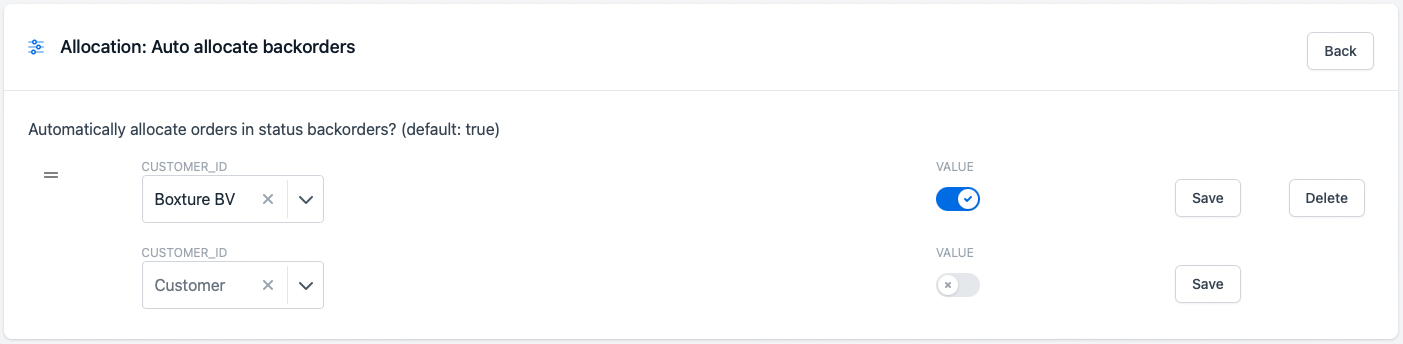
Unlike the state pending which indicates that there is stock, but not in a bin location whose purpose is picking, the backordered state informs the user that there is no inventory available at all.
Inventory items in state backordered will be allocated (prior state pending) while:
Confirming orders same products
While confirming an order, the system will check if there are other orders whose order-line item(s) are in state backordered. If these are found, those order-line items will be allocated.
Moving inventory to a picking bin
If inventory is moved using the Inventory Move to a bin whose purpose is picking, the system will check if there are any order-line items in state backordered and allocate the available items.
Inventory adjust(+)
A cronjob is running to check if order-line items exists in state backordered, if inventory is made available on a bin location whose purpose is picking, by using the Inventory Adjust, it will allocate these order-line items.
TIP! To allocate backorders, enable the setting Allocate backorder allowed.