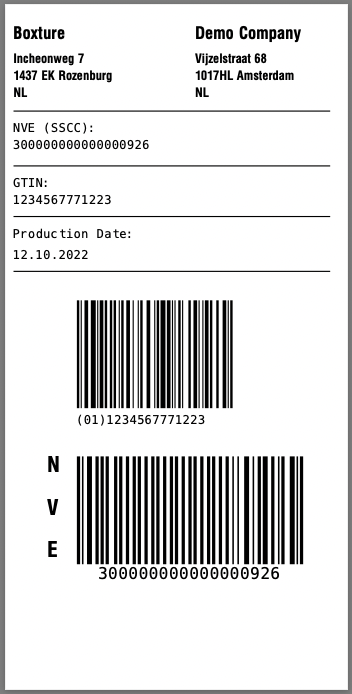Set up an SSCC Label
Serial Shipping Container Code (SSCC) is generated per parcel while shipping. Each SSCC number is unique and may be linked to an GLN (Global Location Number), configurable on each account through Amin > User & Accounts.
Note, if no GLN value (company prefix) is configured, the section of the SSCC that represents the GLN will contain zeros.
TIP! Because SSCC labels are printed per GTIN, when packing, keep in mind that a package must be created per product.
To set up an SSCC label, navigate through [Admin] > [Papers] > [Templates] and click on Create Template.
Configure the template whose Purpose is set to [sscc_label], Klass is [Shipment] Use is [sscc_label] and Event is [paperwork_generated].
The ZPL template label to be configured in Data:
{%for parcel in shipment.parcels%}
^XA
^FX Sender name and address.
^CF0,40
^FO20,50^FD{{shipment.origin.company_name}}^FS
^CF0,30
^FO20,115^FD{{shipment.origin.address_lines}}^FS
^FO20,155^FD{{shipment.origin.postal_code}} {{shipment.origin.city}}^FS
^FO20,195^FD{{shipment.origin.country_code}}^FS
^FO20,250^GB750,3,3^FS
^FX Receiving name and address
^CF0,40
^FO450,50^FD{{shipment.destination.company_name}}^FS
^CF0,30
^FO450,115^FD{{shipment.destination.address_lines}}^FS
^FO450,155^FD{{shipment.destination.postal_code}} {{shipment.destination.city}}^FS
^FO450,195^FD{{shipment.destination.country_code}}^FS
^FX NVE (SSCC) ID
^CFA,30
^FO20,280^FDNVE (SSCC):^FS
^FO20,320^FD{{parcel.sscc}}^FS
^FO20,380^GB750,3,3^FS
^FX GTIN
^CFA,30
^FO20,410^FDGTIN:^FS
^FO20,450^FD{{shipment.account.gln}}^FS
^FO20,500^GB750,3,3^FS
^FX Production date and Charge
^CFA,30
^FO20,530^FDProduction Date:^FS
^FO20,580^FD{{"now"|date: "%d.%m.%Y"}}^FS
^FO450,530^FDCharge:^FS
^FO450,580^FD123456^FS
^FO20,630^GB750,3,3^FS
^FX 2 barcode section.
^BY3,2,180
^FO10,700N^^BCN,256,Y,N,Y,N^FD>;>8(01)04335347105191(11){{"now"|date: "%d.%m.%Y"}}^FS
^FO200,1070^BY4^BCN,256,Y,N,Y,N^FD>;>{{parcel.sscc}}^FS
^CF0,50
^FO100,1070^FDN^FS
^FO100,1170^FDV^FS
^FO100,1270^FDE^FS
^XZ
{%endfor%}
WARNING! If configured for a parent account e.g. Rapid, all child accounts will be affected.
Example Template
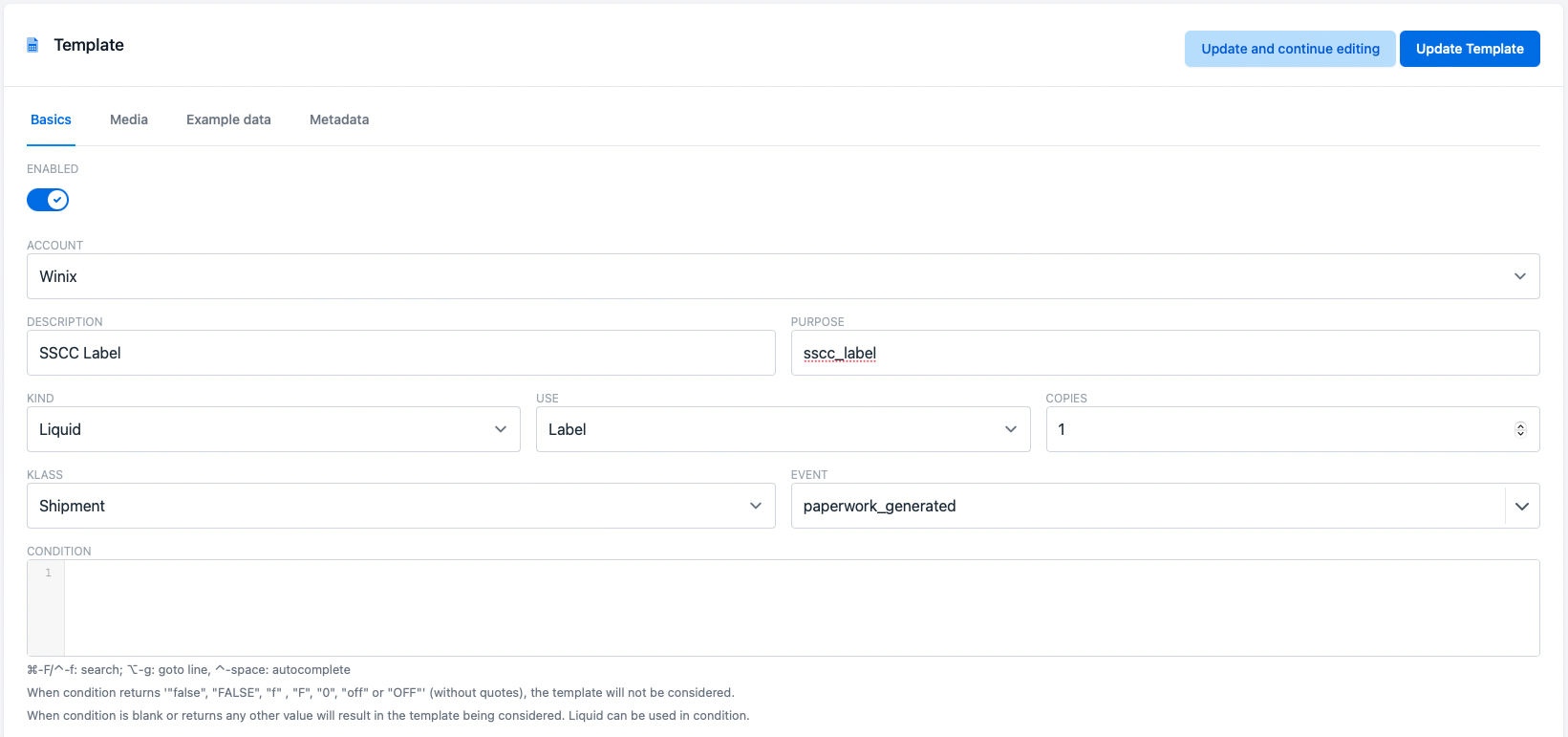

Example Label