Product Packing Material configuration
Items may need to be packed in additional packing material like Glass Jars, Dunnage, Bubble Wrap etc.
To know exactly how many we have and how many we used with each order, we keep inventory for these packing materials.
To make use of this functionality follow the configuration settings as described below.
INFO! To consume product packing materials, it requires to be stored in a bin whose Purpose is Packing.
Configuration
- Settings - Consume Product Packing materials
- Settings - Select Product Packing materials
- Product Maintenance - Product Packing Material by Product
- User Maintenance - Default Packing Bin Location
Settings - Consume Product Packing Materials
A Setting Consume product packing materials available through Admin > Settings > Packing need to be configured to allow the user to consume product packing material. The Packing Bin Location drop-down becomes available in the Pack screen.
Settings - Select Product Packing Materials
To confirm the product packing material is being picked from the packing bin, configure the Setting Select product packing materials.
Product Maintenance - Product Packing Material by Product
To determine which packing material whilst packing the product, the product packing material requires to be configured. Product Packing Material is configurable by Product under Packaging.
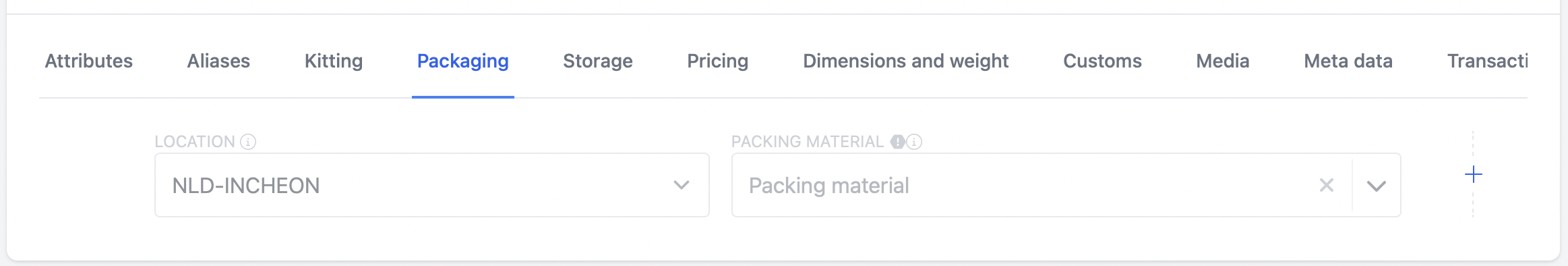
User Maintanance - Default Packing Bin Location
Now that the Packing Bin Location drop-down became available in the Pack screen a default Packing Bin Location could be configured.
This drop-down is configurable on the users Profile under Preferences - Default Packing Bin Location or via Users maintenance, under the first tab Main.
From the Packs screen below, it shows that the user confirms using the boolean value Product Packing materials, to consume the Wooden Box (configured for this product), taken from the Product Packaging default Packing Bin Location (configured for this user).
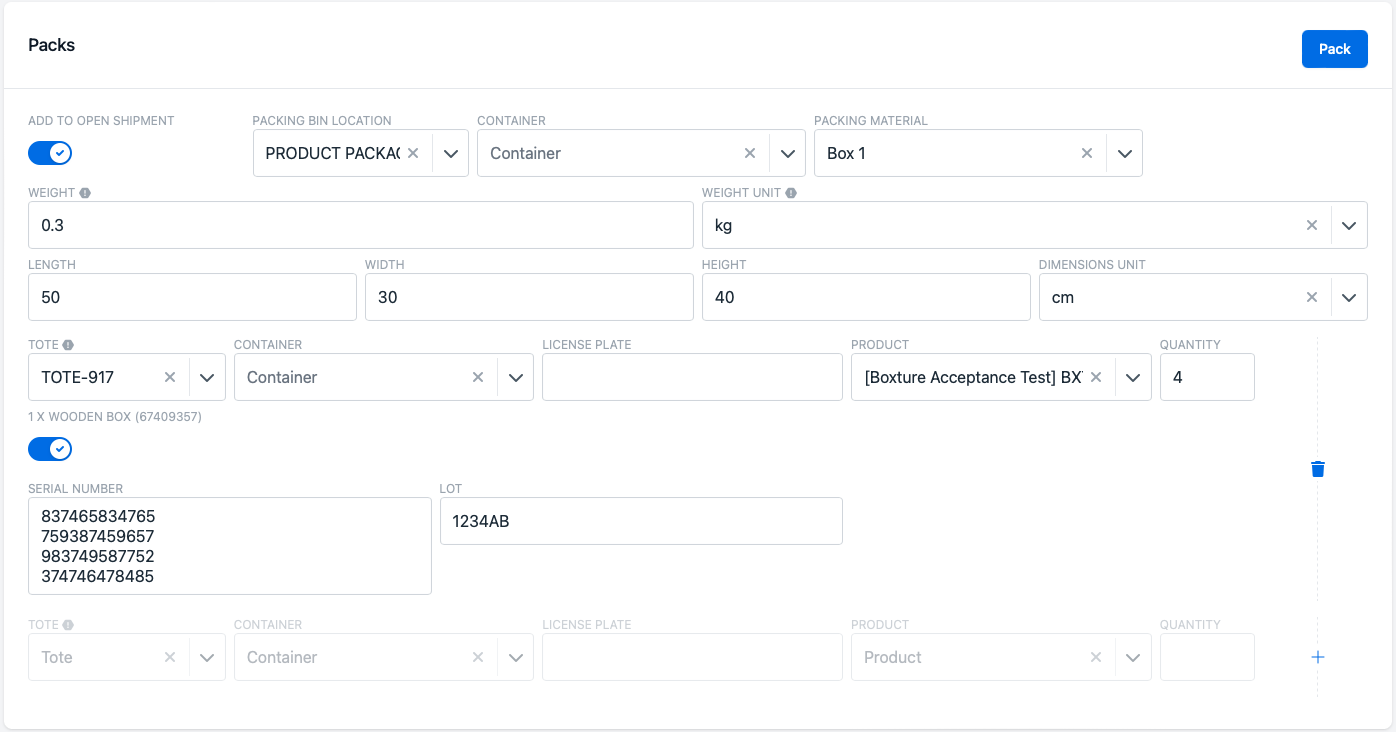
Once packed, it will Adjust(-) the Packing Material Wooden Box from the Bin Location.
TIP! If there is no inventory for the product's packing material at the packing bin, the user cannot continue packing.