Using the Inventory Adjust it is possible to Add or Remove inventory items related to Products or Packing Materials in or outside a Container.
The main use cases for the Inventory Adjust:
- Add Inventory
- Add Inventory to a container
- Remove Inventory from a bin location
- Remove Inventory from a container
Determined by the serialization mode configurable in product maintenance, it may populate the field(s) Serial Number and or LOT and or Expires On.
If a Serial number is required the Quantity field will automatically be filled with the value '1', after a serial number input. The quantity value determines to Add or Remove inventory by verifying if it is a positive or a negative value.
Add Inventory
- Binlocation (optional if not required)
- Product/Packing Material
- Quantity (positive number)
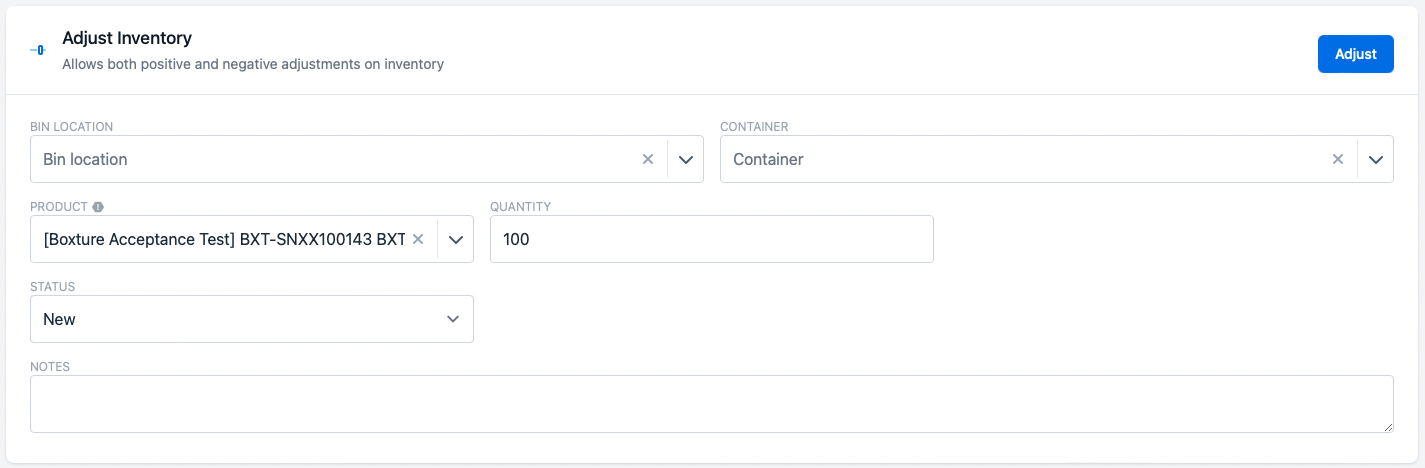
TIP! Bin Location, is not required, unless the setting Warehousing: Enforce bin locations is set to true.
Add Inventory to a container
- Binlocation
- Container
- Product/Packing Material
- Quantity (positive number)
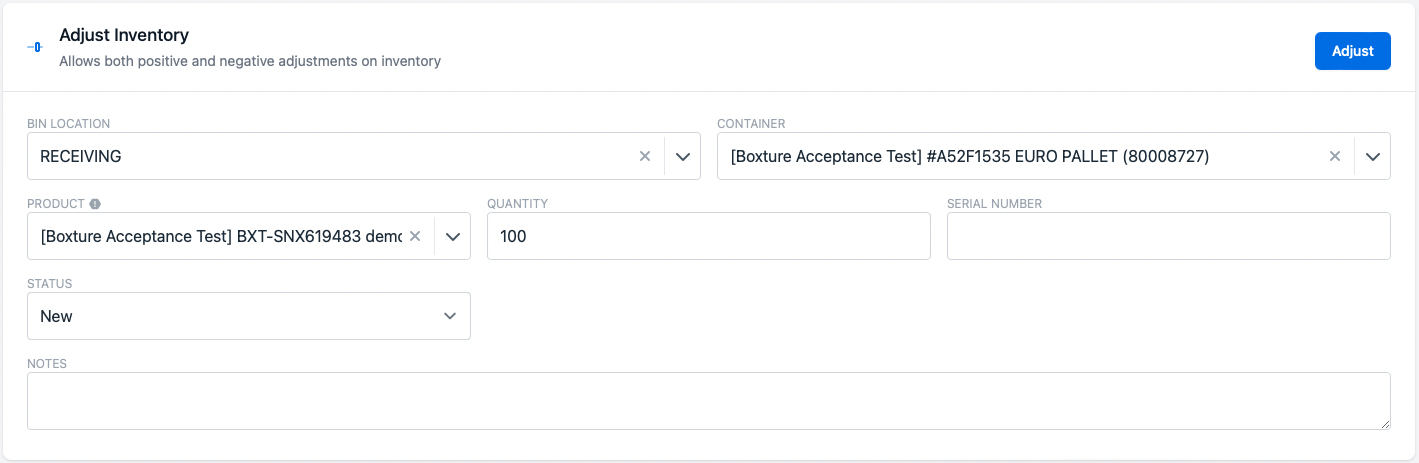
TIP! Container is not required, unless the setting Inventory Container required is set to true. Container should match the Bin location entered.
Remove Inventory directly from a bin location
- Binlocation
- Product/Packing Material
- Quantity (negative number)
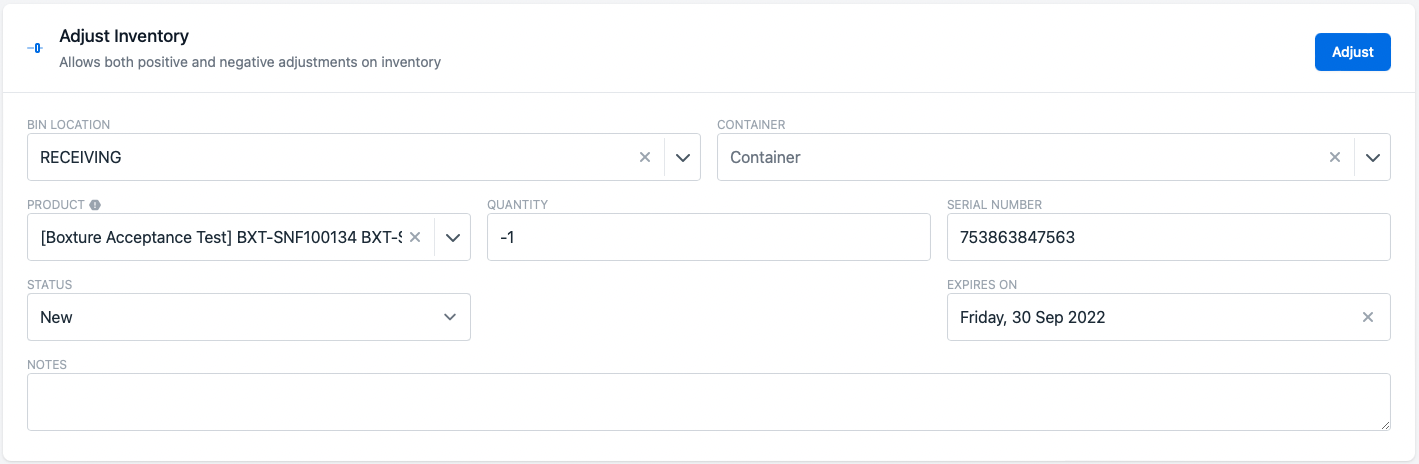
TIP! Expires On is determined by the Expiry On flag configurable via Product maintenance.
Remove Inventory from a container
- Binlocation
- Container
- Product/Packing Material
- Quantity (negative number)
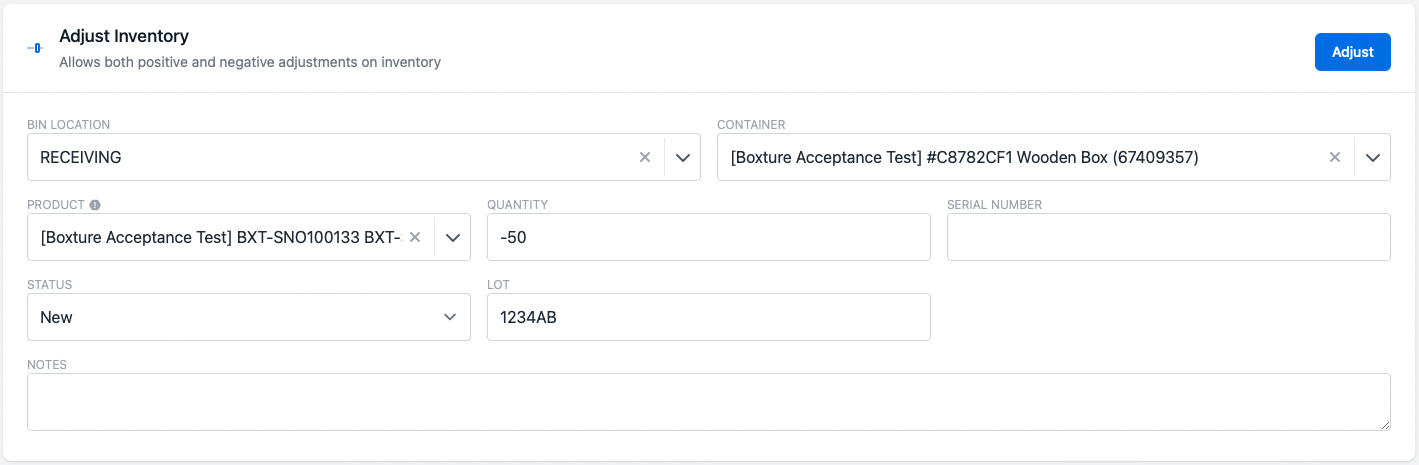
TIP! If configured via Product maintenance a LOT pattern should match. LOT values are automatically capitalized.
If an inventory item is removed, it will get the state retired and is to be found in the Inventory overview, searching by product and drill down to a lower level to view all inventory items for this product. To narrow the search, filter by state.
While adding inventory, an order with order type Add inventory order is created in the background and updated to state completed once the transaction is finished.
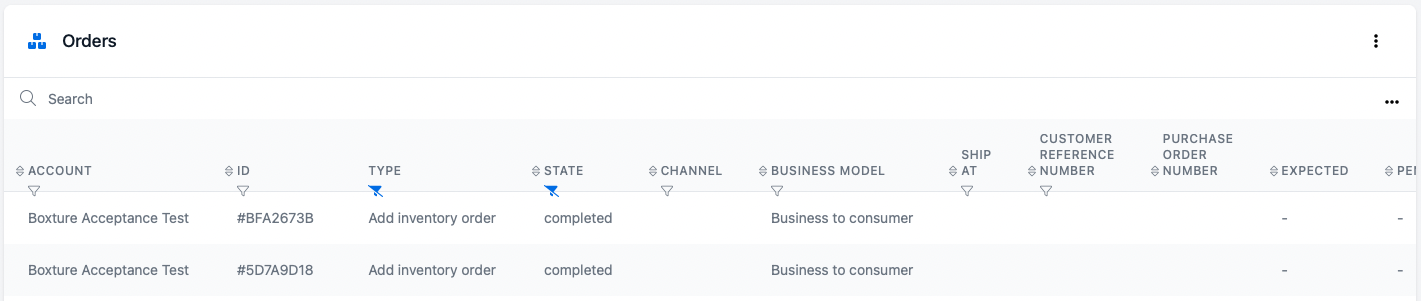
While removing inventory, an order with order type Remove inventory order is created in the background and updated to state completed once the transaction is finished.
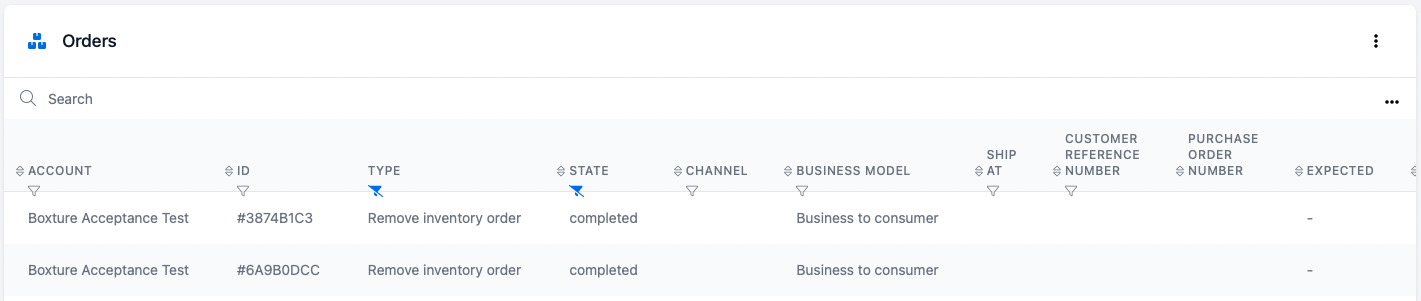
These orders can be found in the Orders overview by filtering on state completed and the relevant Order type as shown above.